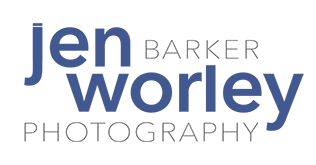Episode 1 of How to look good for your Zoom Meeting
This is a four-part series on how you can look better on video for Zoom meetings, or other meeting apps, without having to invest in any special equipment. This isn’t about makeup or hairstyling. And it’s for the average Joe or Jane (people like me).
This episode covers the first crucial element of a good Zoom video: Light. Specifically, light when your meeting is being held during the day.
This is a super simple way to get great light, other than it may require a little physical effort: moving your desk or work station. The best lighting you can use is simple: face a window. Turn your work desk so you can have your face toward the window.
In this video I show what it looks like when you have a large bank of windows (like what I have in my dining room, where I usually do my conferences), or in a smaller, darker room with only one window (my office.).
You’ll also see the dramatic difference when the classic mistake is made of having your back toward a window… something we see often in these Zoom meetings… and it shows why never to do it!
Episode 2 of How to Look Good for your Zoom Meeting: Light for evening time.
This is a four-part series on how you can look better on video for Zoom meetings, or other meeting apps, without having to invest in any special equipment. This isn’t about makeup or hairstyling. And it’s for the average Joe or Jane (people like me).
Our first episode dealt with the easiest form of good lighting that you can get (window light). But if your meeting takes place during the evening, or you live in a box with no windows, this episode can help.
First thing to understand: Light is not just “white.” All light sources have a slight color, from blue to orange. In the video you see the difference between a “normal” household CFL bulb, and an LED daylight bulb (from Home Depot.). Both can give you good light… it’s just that the daylight looks a whole lot better.
The video then shows where you should position your IKEA lamps (or whatever household lamps) in relation to your computer/tablet/phone. Either table lamps or a floor lamp will do.
The angle of light, and the distance from you, is very important. Since the household bulbs are small sources of light, they should be as close to you as possible, directly in front of you. without being in he video, of course.
And you’ll also see how much better the light looks using these lamps as instructed, as opposed to using the existing overhead light in your room.
Episode 3 of How to look good for your Zoom Meeting: Camera Angle
This is a four-part series on how you can look better on video for Zoom meetings, or other meeting apps, without having to invest in any special equipment. This isn’t about makeup or hairstyling. And it’s for the average Joe or Jane (people like me).
This episode covers the second crucial element of a good Zoom video: Angle. And that’s referring to the angle of the camera in relation to your face.
Quite simply, our goal is to avoid looking like Jabba the Hut. Whenever the camera is aimed upward towards your nose/eye region, this happens.
The video shows how you can have the proper angel whether you are using a laptop, webcam, tablet, or iphone.
This is what you will need to get a good camera angle for your zoom meeting:
– You need to be at a desk or workstation, sitting in a proper chair.
– Books. Whether old encyclopedia, Bibles, whatever. The bigger and thicker the better. Hardback is best.
– Maybe some blue painters tape. Maybe.
If you have stands or easels, you probably won’t need the books. But these videos are designed so you can use existing objects in your house to make better videos.
Episode 4 of How to look good for your Zoom Meeting: Background
This is a four-part series on how you can look better on video for Zoom meetings, or other meeting apps, without having to invest in any special equipment.
There of course will be many different opinions when it comes to back grounds, but this episode is coming from the unique perspective of the context behind all these videos: that we are all in isolation/quarantine due to the COVID-19 pandemic of 2020, and we are all missing out on real social contact.
For some types of presentations, yes, maybe you will want a solid, sterile background. We’ll address that at the end of the video. Both with using a blank wall, and a digital background.
But for something different due to these unique times, an idea is to use the background of your video as a form of “hospitality”. The idea is welcoming your viewers into your home.
Of course you want to reflect your best, meaning that you will have to take some time to craft your background. And your background choices will be limited due to your light source and camera angle, so you have to choose your background within those parameters.
After choosing your “scene,” take the time to get rid of clutter or unnecessaty objects. Maybe switch around wall art. Rearrange your books so the cool ones are visible, etc.
A second benefit of doing this, in addition to it being welcoming to socially isolated people, is that it’s an opportunity to create an indirect interest in who you are. You’ll see an example of what I mean in the video.
Bonus Video: DIY Zoom Makeup Tutorial!
In answer to your requests for a DIY Zoom Makeup tutorial, I had one of my makeup artists, Emily VanScoy, put this together for you!

Jen Barker Worley Photography
555 Grant Street, Suite 337 Offices at the William Penn Pittsburgh, PA 15219
https://jenworley.com
412-370-4520
Are you looking for a Passport photographer near me? I am a Pittsburgh passport photographer and I am happy to take your passport or PR photo.