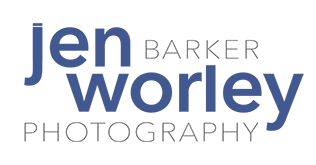Part 1: The basics of iPhotography
Whether you’re taking pictures to capture a moment, make a statement, or share a story, taking photos with intention will quickly improve the quality of your images. Today we’re talking about some hidden features you might not know about that will help you become a better iPhone photographer.
1. Don’t Miss It! Trying to capture those impromptu moments? Sometimes scrambling for your phone, unlocking it, and pulling up the camera app takes too long. Fortunately, iPhones have a remarkable feature allowing access to the camera in a split second. Pick up your phone, touch the home button, and just swipe left to directly open up your camera!
2. Find Your Focus. With your camera on and open, it’s time to start taking control of your photo. Your iPhone will have two functions that it will try to automate: focus and exposure. Have you noticed that yellow square that shows up when you tap on the screen? That’s the focus feature. Notice how the picture, and its tone, changes as you tap different areas of the photo? Focusing on the right subject can make a huge difference in the story you tell.
3. Manipulate Photo Exposure. As you click around, you may notice the photo will change its brightness, otherwise known as exposure. The iPhone’s exposure feature takes into account brightness, shadows, highlights, contrast, and coloring. We always say it’s better to “underexpose” rather than “overexpose”, meaning it’s better to let your picture be taken a little darker rather than too bright. An underexposed photo can be properly edited to create the look you want. This will be much more difficult with an overexposed photo. To change the exposure on your camera, tap once to get that focus square over your target subject, then tap again. Hold down your finger and swipe up or down. Swiping down will lower your exposure while swiping up with increase your exposure.
4. Lock It In! You’re not done yet! You want to make sure you’re getting the exact frame, composition, and angle that you want. Unfortunately, as soon as you move your camera, it will automatically change the settings you just worked so hard to perfect. But luckily, the settings can be locked! Just hold down your finger on the focus box until you see the AE/AF Lock in yellow on top of your screen.
5. Photo Composition. Composition means “putting together”, and in photography we think of it as the placement or arrangement of the visual elements in a photo. A well-known rule for a successful composition is “the rule of thirds”. Imagine there’s a 3X3 grid over your photo. The idea is that if you place the important subjects either at the grid points of intersection or along the grid lines, it will appear the most attractive for a viewer to look at. The iPhone has a “grid lines” feature, to help you visually see the placement of your photo. To turn it on, just go into settings, camera, and then turn on the “grid” section.
6. Use Your Headphones! You know those Apple headphones we all lose? (oops!) They can be incredibly helpful! When plugged in, you can easily snap a picture with the volume buttons. This is great for street photography, where you may want your photo taking to be subtle. The headphones are also a lifesaver when you’re using a tripod. iPhones, even more-so than a normal camera, can be extremely sensitive to movement. The click of a button can create enough movement to blur up your photo. When your camera is on a tripod, and you’re able to take the shoot with the headphone buttons, any unwanted movement is eliminated, keeping your photo still and focused.

Jen Barker Worley Photography
555 Grant Street, Suite 337 Offices at the William Penn Pittsburgh, PA 15219
412-370-4520
From the Pittsburgh Business Times’s “People on the Move” this week. Great seeing all of you featured, and having you into our studio!Dave Chludzinski Natalie Caponi Dustin Starr Lisa Ewing Nicolas Sasso
Apr 3

From the Pittsburgh Business Times’s “People on the Move” this week. Great seeing all of you featured, and having you into our studio! Dave Chludzinski Natalie Caponi Dustin Starr Lisa Ewing Nicolas Sasso
Thanks Shawn for the great Google Review. Great to have you back in the studio, and see the new photo on your LinkedIn.
Apr 2

Thanks Shawn for the great Google Review. Great to have you back in the studio, and see the new photo on your LinkedIn.
Feel the slight breeze of the sunset.Model: Molie @moliesha95 Hair: Linh Nguyen @linhhair Makeup: Mark Williamson @markwilliamson Styling: The Cannon Media Group @thecannonmediagroup Creative Direction: Lindsay Adler @lindsayadler _photo Location: @greystone court
Mar 20

Feel the slight breeze of the sunset. Model: Molie @moliesha95 Hair: Linh Nguyen @linhhair Makeup: Mark Williamson @markwilliamson Styling: The Cannon Media Group @thecannonmediagroup Creative Direction: Lindsay Adler @lindsayadler _photo Location: @greystone court
This was the Peacock room, in one of the epic areas of Greystone Court in Yonkers New York.This room honestly gave me the creeps a bit. Sure, stuffed peacocks and the eye feathers that adorn the room’s crown moulding are a bit un-settling. But the room gave a dark colonial vibe. Masculine and imperial.So I wanted Molie to look powerful, and totally in control. Which is why I chose to shoot her at such a low angle.Model: Molie @moliesha95 Hair: Linh Nguyen @linhhair Makeup: Mark Williamson @markwilliamson Styling: The Cannon Media Group @thecannonmediagroup Creative Direction: Lindsay Adler @lindsayadler _photo
Mar 18

This was the Peacock room, in one of the epic areas of Greystone Court in Yonkers New York. This room honestly gave me the creeps a bit. Sure, stuffed peacocks and the eye feathers that adorn the room’s crown moulding are a bit un-settling. But the room gave a dark colonial vibe. Masculine and imperial. So I wanted Molie to look powerful, and totally in control. Which is why I chose to shoot her at such a low angle. Model: Molie @moliesha95 Hair: Linh Nguyen @linhhair Makeup: Mark Williamson @markwilliamson Styling: The Cannon Media Group @thecannonmediagroup Creative Direction: Lindsay Adler @lindsayadler _photo
Crazy kindof fun to participate in @peter_hurley @headshotcrew HeyDay @wppievents WPPI at The Mirage, Las Vegas.Join the Headshot Crew members as they embark on an epic challenge to break the world record and photograph over 1000 people in one day! Watch as they showcase their incredible skills and creativity while capturing stunning headshots of attendees.WPPI Expo (Wedding & Portrait Photographers International) is for photographers of all different levels and backgrounds, sponsored by major photography brands such as Canon.Know I’m missing people, but here are some of the amazing group (my favorite people listed first, haha):@scottrosenthalphotography @goranmrvic @skylineheadshotschicago @dangalenderphotography @lisakharrington @alfonso_rojas @bestchadyoueverhad @noel.marcantel @ross.mcintire @maicolheadshots @vailfucci @rzfimages @threecircles.studio @carlos_blancas15 @antoine.stephenson @willysanjuanphotography @danhnguyenphotography @richardwaine @rmophotography @melanie.maxine @anna.cillan @detroitcityheadshots @kindfloat @ecorrea_photography @gaproshots
Mar 10

Crazy kindof fun to participate in @peter_hurley @headshotcrew HeyDay @wppievents WPPI at The Mirage, Las Vegas. Join the Headshot Crew members as they embark on an epic challenge to break the world record and photograph over 1000 people in one day! Watch as they showcase their incredible skills and creativity while capturing stunning headshots of attendees. WPPI Expo (Wedding & Portrait Photographers International) is for photographers of all different levels and backgrounds, sponsored by major photography brands such as Canon. Know I’m missing people, but here are some of the amazing group (my favorite people listed first, haha): @scottrosenthalphotography @goranmrvic @skylineheadshotschicago @dangalenderphotography @lisakharrington @alfonso_rojas @bestchadyoueverhad @noel.marcantel @ross.mcintire @maicolheadshots @vailfucci @rzfimages @threecircles.studio @carlos_blancas15 @antoine.stephenson @willysanjuanphotography @danhnguyenphotography @richardwaine @rmophotography @melanie.maxine @anna.cillan @detroitcityheadshots @kindfloat @ecorrea_photography @gaproshots
The edited photo, then the straight-out-of-camera. For this pre-set shooting bay set by @theportraitmasters at @wppievents we couldn’t adjust/change the lighting, and were given the settings to shoot it at. I acquiesced, but would have shot it differently, as I didn’t feel it accurately captured her beautiful skin tones.So while waiting in line for the next shooting bay, I pulled all my photos into Lightroom on my iPad, and made the adjustments to more accurately reflect what I saw in real life, using the Light and Color panels. #madewithlightroom at #AdobeWPPI2024 And then later, I went deeper with retouching (but still using Lightroom Mobile on the iPad), relying quite a bit on that nifty Remove tool, healing tool for some skin touchups, and a combination of Clone & Remove to make the clothing adjustments. Some masking on dress, face and background.Model: @reshonda_parker Retouching using @lightroom
Mar 5

The edited photo, then the straight-out-of-camera. For this pre-set shooting bay set by @theportraitmasters at @wppievents we couldn’t adjust/change the lighting, and were given the settings to shoot it at. I acquiesced, but would have shot it differently, as I didn’t feel it accurately captured her beautiful skin tones. So while waiting in line for the next shooting bay, I pulled all my photos into Lightroom on my iPad, and made the adjustments to more accurately reflect what I saw in real life, using the Light and Color panels. #madewithlightroom at #AdobeWPPI2024 And then later, I went deeper with retouching (but still using Lightroom Mobile on the iPad), relying quite a bit on that nifty Remove tool, healing tool for some skin touchups, and a combination of Clone & Remove to make the clothing adjustments. Some masking on dress, face and background. Model: @reshonda_parker Retouching using @lightroom
The beautiful @darian.yoo at @theportraitmasters before @wppievents
Mar 4

The beautiful @darian.yoo at @theportraitmasters before @wppievents
Am I going to dump a ton of photos on here today? Yeah. Cause I’ve got the time. Zero retouching. I don’t think I even cropped it, because I liked how I shot it. #naturalbeautyThank you for being a beautiful, gracious and patient model: @reshonda_parker At @theportraitmasters at @wppievents
Mar 4

Am I going to dump a ton of photos on here today? Yeah. Cause I’ve got the time. Zero retouching. I don’t think I even cropped it, because I liked how I shot it. #naturalbeauty Thank you for being a beautiful, gracious and patient model: @reshonda_parker At @theportraitmasters at @wppievents
First day of @theportraitmasters Summit - the beginning of @wppievents Shooting Bays. Model: @kristysilver70 Using @lightroom on ipad. Natural beauty - no retouching. Minor light edits.
Mar 4

First day of @theportraitmasters Summit - the beginning of @wppievents Shooting Bays. Model: @kristysilver70 Using @lightroom on ipad. Natural beauty - no retouching. Minor light edits.
Looking to showcase your upscale clothing boutique, or want a branding shoot to make you look like you own one? Let’s collaborate.DM for more information.About this shoot:Model: Selah @selahweigant Photographer: me Retouching: noneCreative Direction: Lindsay Adler @lindsayadler_photo Hair Day 1: @Jacquidavishair Hair: Linh Nguyen @linhhair Makeup: Mark Williamson @markwilliamson Styling: The Cannon Media Group @thecannonmediagroup
Feb 29

Looking to showcase your upscale clothing boutique, or want a branding shoot to make you look like you own one? Let’s collaborate. DM for more information. About this shoot: Model: Selah @selahweigant Photographer: me Retouching: none Creative Direction: Lindsay Adler @lindsayadler_photo Hair Day 1: @Jacquidavishair Hair: Linh Nguyen @linhhair Makeup: Mark Williamson @markwilliamson Styling: The Cannon Media Group @thecannonmediagroup
I don’t remember that the idea of this was an 1800s western Catina feel, but totally the vibe I got from this fashion shoot. Leaning into that.Retouching: Generative Expand in PS for crop; general editing but no retouching.Model: Marija @marija_shatioHair: Linh Nguyen @linhhair Makeup: Mark Williamson @markwilliamson Styling: The Cannon Media Group @thecannonmediagroup. Creative Direction: Lindsay Adler @lindsayadler_photo#pittsburghphotographer
Feb 28

I don’t remember that the idea of this was an 1800s western Catina feel, but totally the vibe I got from this fashion shoot. Leaning into that. Retouching: Generative Expand in PS for crop; general editing but no retouching. Model: Marija @marija_shatio Hair: Linh Nguyen @linhhair Makeup: Mark Williamson @markwilliamson Styling: The Cannon Media Group @thecannonmediagroup. Creative Direction: Lindsay Adler @lindsayadler_photo #pittsburghphotographer
I’ll do graduation photos when asked. College/high school. Usually, it’s people who don’t want an elaborate production. (She told me she didn’t want the whole standing-in-a-field-with-dead-grasses vibe).Oailinb walked in with this beautiful velvet green dress on, and fleshy-pink shoes. Instantly I wanted to shoot her on my Gravitybackdrop green; mom and her agreed.This was a short 30-min shoot; going for poses that felt natural for her, and keeping the look real, yet elegant.#pittsburghphotographer #pittsburghseniors
Feb 21

I’ll do graduation photos when asked. College/high school. Usually, it’s people who don’t want an elaborate production. (She told me she didn’t want the whole standing-in-a-field-with-dead-grasses vibe). Oailinb walked in with this beautiful velvet green dress on, and fleshy-pink shoes. Instantly I wanted to shoot her on my Gravitybackdrop green; mom and her agreed. This was a short 30-min shoot; going for poses that felt natural for her, and keeping the look real, yet elegant. #pittsburghphotographer #pittsburghseniors
Tanya Vokes serves as Chief Executive Officer at @dfspgh Dress for Success Pittsburgh, a local nonprofit that works to empower women as they take the next step in their career journey. Under Tanya’s leadership, the organization has grown to provide clothing and employment readiness support to thousands of women who are entering or returning to the workforce each year via its mobile boutiques and brick and mortar locations in Lawrenceville, Sharpsburg, and Washington, PA.In addition to working to eliminate common barriers local women face related to obtaining and retaining employment, Tanya is focused on increasing positive outcomes and collaboration in the nonprofit sector through initiatives like employHER Pittsburgh. She founded the Women & Girls Nonprofit Leadership Forum in 2023, made up of the leaders of the 15+ area nonprofits primarily working to meet the needs of local women and girls.#pittsburghphotographer
Feb 19

Tanya Vokes serves as Chief Executive Officer at @dfspgh Dress for Success Pittsburgh, a local nonprofit that works to empower women as they take the next step in their career journey. Under Tanya’s leadership, the organization has grown to provide clothing and employment readiness support to thousands of women who are entering or returning to the workforce each year via its mobile boutiques and brick and mortar locations in Lawrenceville, Sharpsburg, and Washington, PA. In addition to working to eliminate common barriers local women face related to obtaining and retaining employment, Tanya is focused on increasing positive outcomes and collaboration in the nonprofit sector through initiatives like employHER Pittsburgh. She founded the Women & Girls Nonprofit Leadership Forum in 2023, made up of the leaders of the 15+ area nonprofits primarily working to meet the needs of local women and girls. #pittsburghphotographer
Just a few of the cool people I worked with last month. #pittsburghphotographer
Feb 7

Just a few of the cool people I worked with last month. #pittsburghphotographer
Jossillin just renewed her real estate license and recently joined Coldwell Banker in Cranberry township! She’s super excited to help people find their dream home and navigate the world of real estate. @JossillinK. #pittsburghrealtor
Jan 29

Jossillin just renewed her real estate license and recently joined Coldwell Banker in Cranberry township! She’s super excited to help people find their dream home and navigate the world of real estate. @JossillinK. #pittsburghrealtor
It was amazing having Stephanie Rodriguez in the studio. Stephanie is a new mom and new consultant for Compass Business Solutions, Inc. Business Solutions. She lives in Hulbert Field, Florida.I love how @weare_compass Compass Business Solutions, Inc. features their team on their site. Along with their headshot, they have a fun roll-over with a prop of their choosing, which reflects their personality/values/passions.#pittsburghphotographer #pittsburghheadshots
Jan 25

It was amazing having Stephanie Rodriguez in the studio. Stephanie is a new mom and new consultant for Compass Business Solutions, Inc. Business Solutions. She lives in Hulbert Field, Florida. I love how @weare_compass Compass Business Solutions, Inc. features their team on their site. Along with their headshot, they have a fun roll-over with a prop of their choosing, which reflects their personality/values/passions. #pittsburghphotographer #pittsburghheadshots
It was a pleasure having Amanda Nickeson in the studio; she is the newly appointed Chief of Institutional Advancement at Ruth & Norman Rales Jewish Family Services in Boca Raton, Florida.#pittsburghphotographer
Jan 22

It was a pleasure having Amanda Nickeson in the studio; she is the newly appointed Chief of Institutional Advancement at Ruth & Norman Rales Jewish Family Services in Boca Raton, Florida. #pittsburghphotographer
Meet Madeline — have you heard about her Urban Flower Farm in Braddock Hills? She is part of a mother-daughter team of urban flower farmers, starting in 2018 with a cut flower garden in the backyard of their family home in Squirrel Hill. They are ready and excited to share the bounty of locally-grown flowers with the community! @catchflygardens https://www.catchflygardens.com. They use organic farming techniques to raise our flowers to the safest, most sustainable, and most beautiful standards they can achieve.Check out this Spring 2024 Flower Share that they offer, where $120 gets you 6 bouquets during the peak of their spring growing season (May 19-June 23). Each bouquet will feature 5 stems of their gorgeous heirloom peonies with foliage and filler accents. Now, I think that is an INCREDIBLE deal as a bouquet at Sam’s Club is $25! Loving my new custom background from @gravitybackdrops !#pittsburghflowers
Jan 18

Meet Madeline — have you heard about her Urban Flower Farm in Braddock Hills? She is part of a mother-daughter team of urban flower farmers, starting in 2018 with a cut flower garden in the backyard of their family home in Squirrel Hill. They are ready and excited to share the bounty of locally-grown flowers with the community! @catchflygardens https://www.catchflygardens.com. They use organic farming techniques to raise our flowers to the safest, most sustainable, and most beautiful standards they can achieve. Check out this Spring 2024 Flower Share that they offer, where $120 gets you 6 bouquets during the peak of their spring growing season (May 19-June 23). Each bouquet will feature 5 stems of their gorgeous heirloom peonies with foliage and filler accents. Now, I think that is an INCREDIBLE deal as a bouquet at Sam’s Club is $25! Loving my new custom background from @gravitybackdrops ! #pittsburghflowers
I got to do the Emmy’s! …. ah wait, I mean I got to photograph one. 😆. Did you know that US Steel won an Emmy? Here’s the story:This Emmy was one of three earned back in 1953, for the U. S. Steel Hour, which brought adaptations of new and classic theater productions, along with big-name stars, to the small screen during its 10-year run.But this Emmy was a bit lost for some years. Shortly after Erin DiPietro joined @ussteelcorp more than 20 years ago, she found this Emmy statue boxed up and in desperate need of repairs. This year, it was time to bring it back to life. If you ever find yourself in need of an Emmy repair, the Academy of Television Arts & Sciences offers a replacement statue service.#ussteel #emmys
Jan 16

I got to do the Emmy’s! …. ah wait, I mean I got to photograph one. 😆. Did you know that US Steel won an Emmy? Here’s the story: This Emmy was one of three earned back in 1953, for the U. S. Steel Hour, which brought adaptations of new and classic theater productions, along with big-name stars, to the small screen during its 10-year run. But this Emmy was a bit lost for some years. Shortly after Erin DiPietro joined @ussteelcorp more than 20 years ago, she found this Emmy statue boxed up and in desperate need of repairs. This year, it was time to bring it back to life. If you ever find yourself in need of an Emmy repair, the Academy of Television Arts & Sciences offers a replacement statue service. #ussteel #emmys
Took two weeks off with NO looking at Instagram or other socials. Highly recommend it. If I wasn’t a photographer for a living, I wouldn’t be here. 😆BUT… my obligatory post: Been waiting to capture our yearly anniversary photo; a month late… but when it snowed today, I’m like let’s do it! A way to remember that our kitchen remodel was a part of our 2023 also. No, our dogs have not ever been on our waterfall island before this.Using the new two @nanliteusa we purchased last week through @bhphoto . Constant light!! And keepin it real- just our rough selves and disobedient doggies.
Jan 6

Took two weeks off with NO looking at Instagram or other socials. Highly recommend it. If I wasn’t a photographer for a living, I wouldn’t be here. 😆 BUT… my obligatory post: Been waiting to capture our yearly anniversary photo; a month late… but when it snowed today, I’m like let’s do it! A way to remember that our kitchen remodel was a part of our 2023 also. No, our dogs have not ever been on our waterfall island before this. Using the new two @nanliteusa we purchased last week through @bhphoto . Constant light!! And keepin it real- just our rough selves and disobedient doggies.
The Natural Beauty look.Carefree. Gorgeous hair. Beautiful skin.Retoucher: none Creative Direction: Lindsay Adler @lindsayadler_photo Hair: @Jacquidavishair Makeup: Mark Williamson @markwilliamson Styling: The Cannon Media Group @thecannonmediagroup Model: Tirzah @tirzahevora_official
Dec 18

The Natural Beauty look. Carefree. Gorgeous hair. Beautiful skin. Retoucher: none Creative Direction: Lindsay Adler @lindsayadler_photo Hair: @Jacquidavishair Makeup: Mark Williamson @markwilliamson Styling: The Cannon Media Group @thecannonmediagroup Model: Tirzah @tirzahevora_official
Great having back in the studio @laurenlevenson an Attorney at Dinsmore & Shohl LLP, specializing in commercial litigation. She represents various local businesses in the Pittsburgh area with a primary focus on businesses owned by female entrepreneurs. #attorneysforwomen
Nov 30

Great having back in the studio @laurenlevenson an Attorney at Dinsmore & Shohl LLP, specializing in commercial litigation. She represents various local businesses in the Pittsburgh area with a primary focus on businesses owned by female entrepreneurs. #attorneysforwomen
This gave me an art-deco-80s feel. Using 3 different color gels. Hard sharp light. You can see the orange gel rim lights, the cool blue gel fill light, and the magenta-gel through a gobo in the background.Lots of color, with face spot-lit.Retoucher: none Creative Direction: Lindsay Adler @lindsayadler_photo Hair Day 1: @Jacquidavishair Makeup: Mark Williamson @markwilliamson Styling: The Cannon Media Group @thecannonmediagroup Models: Migle @miglute_gro
Nov 30

This gave me an art-deco-80s feel. Using 3 different color gels. Hard sharp light. You can see the orange gel rim lights, the cool blue gel fill light, and the magenta-gel through a gobo in the background. Lots of color, with face spot-lit. Retoucher: none Creative Direction: Lindsay Adler @lindsayadler_photo Hair Day 1: @Jacquidavishair Makeup: Mark Williamson @markwilliamson Styling: The Cannon Media Group @thecannonmediagroup Models: Migle @miglute_gro
This shoot was to capture the natural beauty of skin. The “no makeup” look, artfully done by Mark. Five photos: retouched first, then straight-from-camera.My goal in retouching was to keep the natural look, with bringing down some of the high-gloss and having the face luminosity and body more seamless. Slight dodging, cloning, & deglossing. The biggest edit was removing a finger, since I didn’t like how it jutted out, but loved the shot otherwise.Retoucher: myself Model: @adelina.tereshchenkova Creative Direction: @lindsayadler_photo Hair: @Jacquidavishair Makeup: @markwilliamson Styling: @thecannonmediagroup
Nov 20

This shoot was to capture the natural beauty of skin. The “no makeup” look, artfully done by Mark. Five photos: retouched first, then straight-from-camera. My goal in retouching was to keep the natural look, with bringing down some of the high-gloss and having the face luminosity and body more seamless. Slight dodging, cloning, & deglossing. The biggest edit was removing a finger, since I didn’t like how it jutted out, but loved the shot otherwise. Retoucher: myself Model: @adelina.tereshchenkova Creative Direction: @lindsayadler_photo Hair: @Jacquidavishair Makeup: @markwilliamson Styling: @thecannonmediagroup