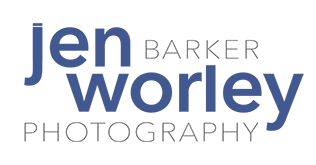Your image matters, but robots need love too?
Every good IT/Web administrator is focused on your websites page speed. They want your site to load as fast as possible. Google loves fast web pages and it is big part of your websites Search Engine Optimization (SEO is how people find you on the internet). However websites are made for humans, not Google’s robots. You want your website to make your phone ring and your email inbox filled with leads. So in other words, you want your website to do its job.
Slow page, I’m out of here
But a slow website is not just disliked by Google. Google has issue with slow loading websites because they are a bad experience for your clients. Infact the BBC found they lost an additional 10% of users for every additional second their site took to load. If your site takes at or over 10 seconds to load the probability of the person leaving your site goes up %123. We haven’t even talked about mobile yet. But you get the point slow is bad for your bussiness.
What is the main source of slow load times?
The biggest source of slow load times is photos and videos. Yet photos and videos are some of the very most important aspects of your website. So your IT/Web people are on a mission to make all of your photos, as small of a file as possible. However, if your photos get optimized to death, your brand and selling power will get compressed with it.
Photos on your website help establish trust with your potential client. People can sense your confidence and their ability to connect with you from your photos. But its not your photos in general, but especially through the eyes. When your IT guy manipulates your photos to far the first thing to go is the sharpness of the eyes. In other words the first thing to go is your first impression on your potential client. This is not good.
It is a honest struggle to please Google, peoples short attention spans, and to have an appealing website for your customers. We have a photography website with a lot of photos. But we don’t use high resolution photos, we have to lower the quality on our site as well. Our site is slower because of the many photos. I would love to have amazing high resolution photos on our site, but we need to be raked well in Google. So we totally understand, but we are seeing that many web guys care more about robots and google spiders. What can help?
Balance is needed
Every day we see awful results from IT/Web guys messing with the amazing photos we are sending out. Not to point fingers, but many are wrecking your photos. Are they purposely trying to ruin your brand? No, of course not! They are trying help you, by making your web pages load as fast as possible. Again the biggest source of slow load times is photos. So they crank up the compression on the photos. The page loads fast but the photos look awful. What can be done?
Habits to change
- Post editing to a .JPEG is not the best idea. This is a normal bad habit, that if your willing to change it will give you better results. Why? Because .JPEG is a lossy compression format. I said lossy not lousy format (well, it depends who you ask). A lossy compression format reduces the file by deleting information. Every time you run this file in a editor you lose more information. A typical example, we send a photo to a firms marketing department. The file is emailed multiple times and possibly being compressed by email servers in the process. Then the file is cropped again and sent to a webmaster that compresses the file even more for the website. Once loaded onto the website many IT/Web guys use automatic photo compression on the webside, and it’s compressed even more. By the time it’s all said and done the photos can look really bad.
- Post editing should be done to a lossless .tiff file not a JEPG.
How we are helping you with this challenge
- First we don’t directly email you files. Most email servers do not add compression to images, thats a bit of an old wives tale, but some do. Some firms have automatic compression in their email. So to avoid any chance that your files will get compressed, before you even see them, we send you a link where you can download the actual file. So if you need to send the files to other team members at your company it is best practice to email the link. Then there is no chance the photo will get compressed. If your going make any additional crops to the file, you need as much data as possible. Even better request a lossless .tiff file.
- We send multiple corps from the original .raw file so you don’t have to. This keeps your photos crisps.
- We send you higher Resolution .JPEG files but we really don’t what to do that. For your benefit we want to send you data lossless .TIFF files. Then when you make crops, change the photo to black and white your getting the best photo. Just save a .JPEG after making all your edits.
- PLEASE can you make this change? We will continue to send you the .JPEG because as of now this request seems to be unpopular. But really all edits should be made from the .TIFF file not a .JPEG to have the best looking images after they are compressed for robots.
Let’s look at some examples:

This is a very compressed .jpeg at a file size of only 44k

This is the same photo made smaller by a online setting. The 44k file size is the same
Now let’s crank up the compression

Wow only 18k and it still looks fairly good. However it has defiantly lost detail.

This is the same photo made smaller by a online setting, But the smaller version of the same photo still looks good at 18k
Now let’s ruin the photo with poorly done compression



Let’s look at some more examples:

This style of shot might not look as good compressed. With more of the body in the shot the eyes will lose their sharpness quickly. For this photo 46k is the most I would compress it. This is another reason shooting the photo tighter to the face will benefit you.

This is the same photo made smaller by a online setting, But the smaller 46k version is not looking better unlike the photos above. Having the original photo shot closer in prevents this.
Now let’s really ruin the photo
compressed to 13k



Crush like a pro!
When done right you can have very compressed .JEPG’s that still look good. These were cropped and compressed from a data lossless .tiff file

18k

50k

18k

50k
So to wrap up you can see that really there is no reason to have ruined photos on your site.
Photos can be really compressed and still look good. If your photos are looking to pixelated and the eyes are dead its time to make some changes.
If your in need of help with this, please contact us and were are more than happy to help you with this.